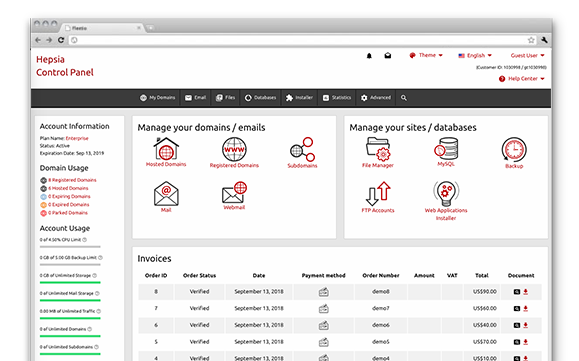An inseparable element of our Linux cloud web hosting service platform is our in–house developed Website Control Panel. It is the only Website Control Panel you have to visit in order to manage your online presence, which eliminates the need for any other panels. You can effortlessly administer your web sites, your domains and your payment transactions from one location.
Our Website Control Panel is aimed to make it easier for you to administer your web site. It’s easy to browse through and you can quickly go from one section to another no matter where you’re. All the tools that we’ve designed are intuitive and easy to use, so there is no real learning curve. And we’ve added many other free–of–cost tools that can help you with any assignment – from accelerating and customizing your current websites to creating brand–new sites.
Email Manager
Email management is easy with us
If you run a web site, you need to also manage all the email accounts pertaining to it. And while composing email messages is very easy, administering the respective email mailbox accounts can be tricky. You may need to cope with spam emails, to create e–mail filters, to concern yourself with security problems, etc.
With our Email Manager, you will notice that administering email mailbox accounts is not difficult at all. You will be given quick access to all key features (you can redirect electronic mail messages, create e–mail filters, request junk e–mail protection, etc.) and you can administer multiple mailboxes at the same time.
File Manager
Manage your files and folders with a click
With the File Manager incorporated into the Hostyara Website Control Panel, you’ll have one of the most effective web file management tools at hand. With it, you can upload files simply by dragging them to your browser window. You can move files and folders in your account by dragging and dropping them. You can unzip uploaded zipped archives.
You can also right–click on any file or folder to obtain access to these functions.
Domain Name Manager
A complete set of domain name management options
You can now administer multiple domain names without difficulty through our Domain Name Manager. It features all the domain management tools that you need and everything is designed in a user–friendly fashion. Every function is only one mouse click away – from redirecting or parking a domain to changing your domain’s WHOIS or DNS records.
And with our Website Control Panel, when you are ready with your domain names, you can instantly start working on your web site without the need to log in to a different Website Control Panel.
Dropbox backups
Back up your web sites remotely with Dropbox
Since Dropbox was introduced, it has gained millions of active end users. With the Website Control Panel, you can set up automatic backups of your site using your Dropbox account as a remote backup space.
That way, you can make certain that, no matter what happens with our web hosting servers, you can always have the latest backup of your website and your databases at hand.
VPN Access
Safe access to the Internet
If you have to access a website outside a firewall, or if you would like to surf the web anonymously, then we’ve got the perfect solution for you. It’s available in our Website Control Panel. With our VPN access option, you’ll be able to surf the World Wide Web safely with your desktop computer, netbook or smartphone no matter where you are.
You can select the physical location of the VPN server yourself. We’ve got datacenter facilities in different cities on different continents.
A choice of 40+ different applications to install
Over forty applications are only a click away
With the 1 Click App Installer available in the Website Control Panel, you can quickly install over forty different software apps, including WordPress, Joomla™, Mambo and others. No more searching for the most up–to–date version of a certain app. Furthermore, you will no longer need to upload, install and set up everything manually. We will carry out all setup operations and will also automatically create a database for your application.
Additionally, our 1 Click App Installer keeps a record of all the software apps that you have installed, including the username, the password and the login URL. This way, you can still log in, even if you fail to remember your password.
Hepsia vs. cPanel
Compare the two well–known Website Control Panels
cPanel is the most widely used Website Control Panel on the World Wide Web and it can help you get the job done for sure. In spite of this, it lacks the ease of use you’d expect in the age of flexible and user–friendly user interfaces. On the other hand, the Website Control Panel is new and is built to work equally well now and in the future. It is fast, easy to navigate and features multiple charge–free tools to help you easily kickstart your Internet presence.
Website Accelerators
Boost your online performance with our website accelerators
The faster your website opens, the better. But at some point, you will have to tweak the source code. And this is when you can take advantage of our collection of Website Accelerators, which consists of Memcached, Varnish and Node.js.
Using them, you’ll be able to extract a little bit more power out of the machine your account is hosted on and to boost your website’s load speed tremendously.
Site Optimization Instruments
The Control Panel offers a couple of Site Optimization Instruments such as an RSS News tool, a Sitemap Generator along with a GeoIP redirection tool that will help you market your web sites.
Web Based Site Installer
We provide you a good way to kick off your brand–new website on the web with a click. No technical abilities are needed from you. Only opt for a design and style for your website and tell us what your web site name is going to be. We will complete the setup on your behalf.
Cost Free Website Creating Instrument
Start off your completely new private or organization site with a click. No site building skills demanded. Stick to a couple of easy steps to build your web pages. Submit images and online videos with simply a click of the mouse.
Hepsia
- Live Demo
Service guarantees
- Each of our packages is put together for your needs at no extra cost. 30–day refund. 99.9% service availability. 30–min reply–back time.
Compare our prices
- Take a glance at the tools and capabilities supplied by every one of our hosting plans. You could start off with a cheaper package and upgrade with simply a click of the mouse as your web site gets bigger.
- Compare our hosting plans
Contact Us
- We’re available for you in business hours to answer all questions about our cloud web hosting service.