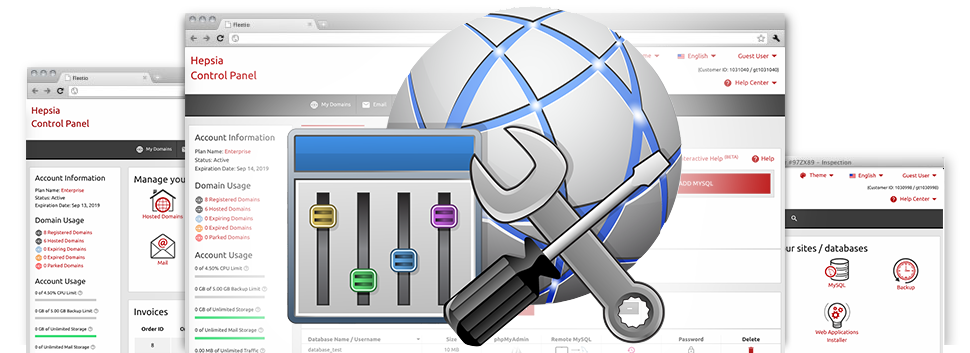Within the Hostyara Website Control Panel, you’ll find a collection of Advanced Tools. They are developed for cloud hosting users who are accustomed to handling their web hosting setting. Having said that, on account of the straightforward user interface in the Website Control Panel, they are quite simple to use, even for novices. In addition, we have introduced a wide range of lengthy how–to courses which will help not experienced users swiftly learn how to use the software tools!
Hotlink Protection
Protect yourself from bandwidth theft
Whenever you come up with genuine content material there will always be somebody who will attempt to make use of without having your approval. It pertains equally to written text and also graphics. This is where the Hotlink Protection tool built into the Website Control Panel will really help you out. With a mouse–click, you will shield all visuals within your site by blocking other websites from backlinking to them.
Using this method, you won’t just prevent people from stealing your pictures, but you will at the same time ensure that you stick to your monthly data traffic limitation.
.htaccess generator
Automatic creation of .htaccess files
Included inside the Hostyara Website Control Panel you can discover .htaccess Generator – an impressive tool, which enables you to create .htaccess files without having to make them by hand. Hostyara’s tool involves zero expertise as well as zero knowledge of .htaccess file operations.
Through an .htaccess file, you can quickly redirect a few pages of your web site or even the full site to a completely new area. Also, you can make use of it to safeguard a folder by using a password as well as to have PHP code in HTML files, etcetera.
IP blocking
Stop harmful IPs from your site
In order to prevent a spammer from accessing your website, a web troll from your discussion board or a a collection of IP addresses flooding your website, it’s best to take advantage of the uncomplicated IP blocking tool. It allows anyone to promptly stop an IP address or maybe a an entire IP variety from ever using your web site.
Hostyara’s IP Blocking tool is really intuitive. All you need actually do is enter in, the IP address (or addresses) that you would like to stop and click on the action button. All the IPs you have typed in will be block for good instantly.
PHP configuration
Change the PHP rules for your personal site
For all of the cloud hosting bundles from Hostyara, you can pick the PHP build for your websites – coming from aged PHP builds such as PHP 4 up to the most recent stable releases. You can do that with a click. All adjustments are going to be applied promptly. For each PHP release, you can get the php.ini file for one’s website, so that you’ll be able to wholly modify the way PHP works for you.
Hostyara offers a sleek interface, which lets you instantly modify the most vital PHP settings. At any time, you may as well return to the default settings in order to bring back a backup.
Cron Jobs
Create automated planned tasks
If there’s a report that you have to run regularly, or, maybe there are some automatic tasks you wish your site to do, then cron jobs are exactly what you’ve been looking for. From the Hostyara Website Control Panel, it’s easy to create and handle all types of cron jobs. We’ve got launched an effortless method to set up a cron job. It requires just one minute for any fresh activity to generally be slated for execution.
Cron jobs are provided by all of our cloud hosting plans. Every single of them contains a distinct range of cron jobs. More cron jobs can be obtained as an update if you need.
Password Protection
Fantastic way to shield your data files
While using the Hostyara Website Control Panel, you are able to instantly defend each directory with your web site, as a result of the Password Protection tool. Everything you need to do is pick the folder you need to shield and then specify a username in addition to a security password that only you will be aware of. Your directory and all of its contents will be guarded immediately.
The security password you have selected are going to be stored in a secured approach. No one can access it and you’ll be in the position to switch it whenever you would like.
URL redirection
URL redirection with just a few clicks
Through the Hostyara Website Control Panel, you’ll be able to to immediately divert your site to a different site by using Hostyara’s URL Redirection instrument. It is actually easy to use – everything you should do is designate precisely where your website should be directed to. No need for any type of .htaccess files, PHP redirections whatsoever, DNS adjustments, etcetera to be set. Your domain is going to be redirected all the way to the completely new area immediately.
It is possible to terminate the website redirection any time. All you are required to actually do is navigate to the URL Redirection tool and turn off the site redirection. After that your domain name will begin to begin going towards the initial location.