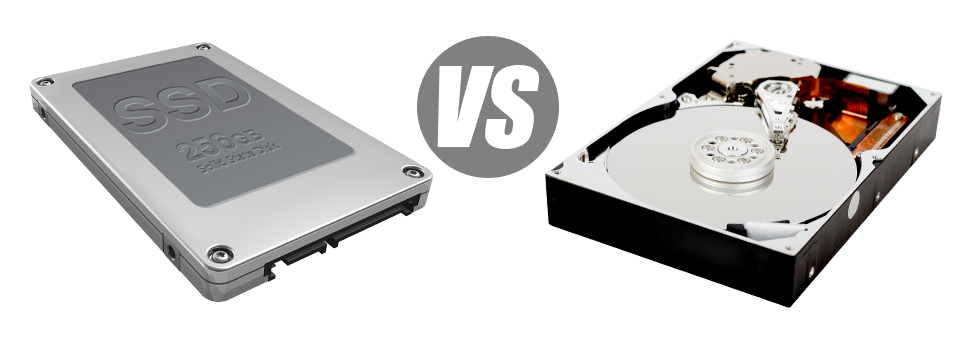For those who have a website or maybe an web app, pace is crucial. The quicker your website works and the faster your applications perform, the better for everyone. Considering that a web site is just a set of data files that interact with each other, the devices that store and work with these files play a vital role in site performance.
Hard drives, or HDDs, have been, right until recent times, the most trusted devices for keeping information. Having said that, in recent years solid–state drives, or SSDs, have already been becoming popular. Look at our evaluation chart to determine whether HDDs or SSDs are more suitable for you.
1. Access Time
SSD drives have a completely new & ingenious method of data safe–keeping in accordance with the use of electronic interfaces in place of any moving components and revolving disks. This new technology is considerably quicker, permitting a 0.1 millisecond data file accessibility time.
HDD drives count on spinning disks for files storage applications. Every time a file is being utilized, you have to wait around for the appropriate disk to reach the right position for the laser beam to access the data file involved. This ends in a standard access speed of 5 to 8 milliseconds.
2. Random I/O Performance
The random I/O performance is vital for the effectiveness of a file storage device. We’ve executed substantial assessments and have established that an SSD can manage at the least 6000 IO’s per second.
Over the very same tests, the HDD drives turned out to be significantly slower, with only 400 IO operations managed per second. Although this might appear to be a large amount, for those who have a busy server that contains plenty of famous web sites, a sluggish hard disk drive may lead to slow–loading web sites.
3. Reliability
SSD drives don’t have virtually any moving parts, which means that there is far less machinery included. And the less actually moving components you’ll find, the fewer the prospect of failure will be.
The typical rate of failure of any SSD drive is 0.5%.
HDD drives work with spinning disks for saving and browsing info – a concept since the 1950s. And with disks magnetically suspended in the air, spinning at 7200 rpm, the prospect of some thing failing are usually bigger.
The normal rate of failure of HDD drives ranges among 2% and 5%.
4. Energy Conservation
SSD drives function virtually noiselessly; they don’t produce excess warmth; they don’t call for extra cooling down options as well as use up less power.
Lab tests have shown the normal electrical power utilization of an SSD drive is amongst 2 and 5 watts.
As soon as they were developed, HDDs were always very energy–hungry devices. And when you have a hosting server with plenty of HDD drives, it will add to the month–to–month electric bill.
Typically, HDDs use up between 6 and 15 watts.
5. CPU Power
SSD drives provide for a lot faster data accessibility speeds, which, consequently, enable the processor to accomplish file requests much quicker and then to return to other duties.
The typical I/O wait for SSD drives is exactly 1%.
HDD drives allow for reduced access rates in comparison to SSDs do, which will result in the CPU having to wait around, although saving allocations for the HDD to discover and give back the inquired file.
The normal I/O wait for HDD drives is about 7%.
6.Input/Output Request Times
It is time for several real–world examples. We, at Hostyara, ran a full platform backup on a web server only using SSDs for file storage purposes. During that process, the common service time for any I/O call kept under 20 ms.
Weighed against SSD drives, HDDs deliver considerably sluggish service times for input/output queries. During a server backup, the standard service time for an I/O query ranges between 400 and 500 ms.
7. Backup Rates
You are able to feel the real–world advantages of using SSD drives day by day. For instance, with a hosting server designed with SSD drives, a complete data backup is going to take merely 6 hours.
Throughout the years, we have got employed mostly HDD drives on our web servers and we are familiar with their functionality. On a web server pre–loaded with HDD drives, a full hosting server backup usually takes around 20 to 24 hours.
With Hostyara, you can find SSD–driven hosting services at the best prices. Our cloud web hosting plans plus the Linux VPS hosting service include SSD drives by default. Apply for an website hosting account with us and watch how your websites can become far better without delay.
Hepsia
- Live Demo
Service guarantees
- Subscribe now. There won’t be any setup fees and you will have complete root and SSH access to your server. 99.9% network availability is guaranteed.
Compare our prices
- Easily review the allocations and tools offered by all of our Virtual Private Servers. See which VPS Hosting package offers you precisely what you’ll need to take care of your dynamic online presence with ease.
- Compare our hosting plans
Contact Us
- Contact us 24x7 by email or by utilizing the really–fast ticketing platform. Our technicians are going to reply to any of your questions in up to 60 mins.